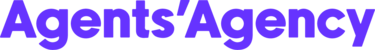When downloading letterhead word documents from the Resource Hub please make sure to download and install our Metropolis font so it came be used in your letterhead word documents.
Our other two fonts that we use, Alegreya and Century Gothic are both common fonts that should already be installed on your computer.
To find these fonts please click here to go to our corporate page on the Resource Hub.
Instructions:
To download and install the fonts please follow the steps below.
- Click on the button in the top right hand corner

- Select all files, right click and then press download

- When you download the files it will be in a ZIP file. Extract the files by right clicking on the file and then press extract all…

- A pop up will come up, simply press extract
- Once extracted , select all of the font files, right click on then and press install

- Once you have installed the fonts you will be able to use your letter head word doc file