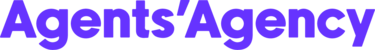If you want to share your opens to Facebook or any other social media platform you easily do so by sharing your website's OFI URL. Below are instructions on how to do this.
Instructions:
- Go to your website
- Go to eview.com.au
- Click on Offices
- Scroll down to your office and then click on it
- Hover your mouse over Search Properties and then click on Upcoming Inspections
- Copy the URL of that page
- Open up your desired sharing platform eg. facebook.com
- Paste the URL in the Create Post section
- Adjust your post to your liking
- Press Share Now or Post (Facebook - depending on where you are posting this URL)
Tip: Shorten your URL to make it look nicer. If you an account with any URL shortening application you can also keep track of who clicks on the link as well as customise how the link looks.