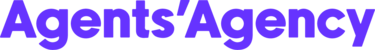We have a solution on how to shorten URLs via a URL shortening web-page like rebrandly or bitly but did you know youtube can easily be turned into a shorter version with a slight re-adjustment?
If you go to any youtube video the URL will normally look like this:
https://www.youtube.com/watch?v=tGaJGpV6bjk
If you have that link you already have the short link!
All you have to do is the following:
- Delete https://www.
- Add a . in between youtu and be
- Add a / to the end of be
- Delete .com/watch?v=
And you are done!
Your URL should now look like this:
You can now use this shorten URL for any digital marketing!