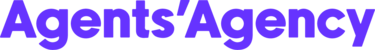With Google Drive for Desktop, you stream your Google Drive files directly from the cloud to your device, freeing up disk space and network bandwidth. Because Google Drive files are stored in the cloud, any changes you or your collaborators make are automatically updated everywhere. You’ll always have the latest version.
Windows Device Requirements: Windows 7 and up. Windows Server 2012 and up.Below are simplified instructions on how to install Google Drive for Desktop however you can find full instructions on Google's Help Desk.
Instructions:
- Click here to be taken to the download page for Google Drive for Desktop.
- Click on the blue button called Download Drive for desktop

- Once you have finished downloading the GoogleDriveSetup.exe file, go to your downloads folder and double click on the file to run it
- You may be prompted to confirm the if you allow this .exe file to make changes on your device, click Yes
- Click Install

- Once installed, click Close
- You will then be prompted to sign in with your Google Account. Once signed in your files will start to be synced across.