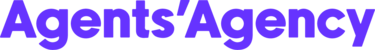Hello!
If an agent requests a property price to be hidden or shown on their website you can do this on the backend of the Stepps WP website.
Simply go to the property, and on the right-hand side under 'Pricing' there is a 'sale details' section. Here you will see the price and can select or de-select the 'display sale price' toggle
How to show/hide properties display price in STEPPS Print
Modified on: Wed, 6 Dec, 2023 at 6:50 AM
Did you find it helpful? Yes No
Send feedbackSorry we couldn't be helpful. Help us improve this article with your feedback.